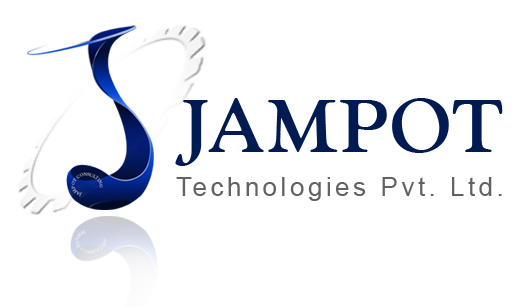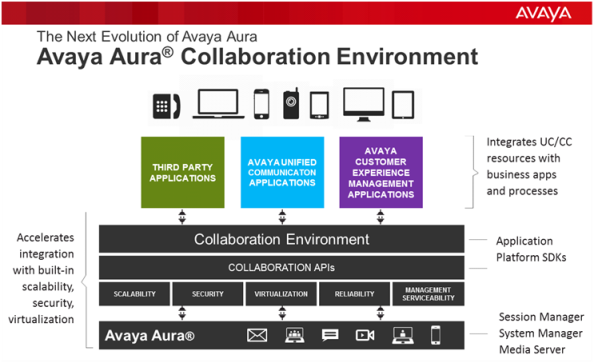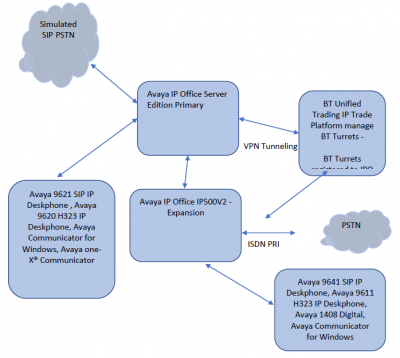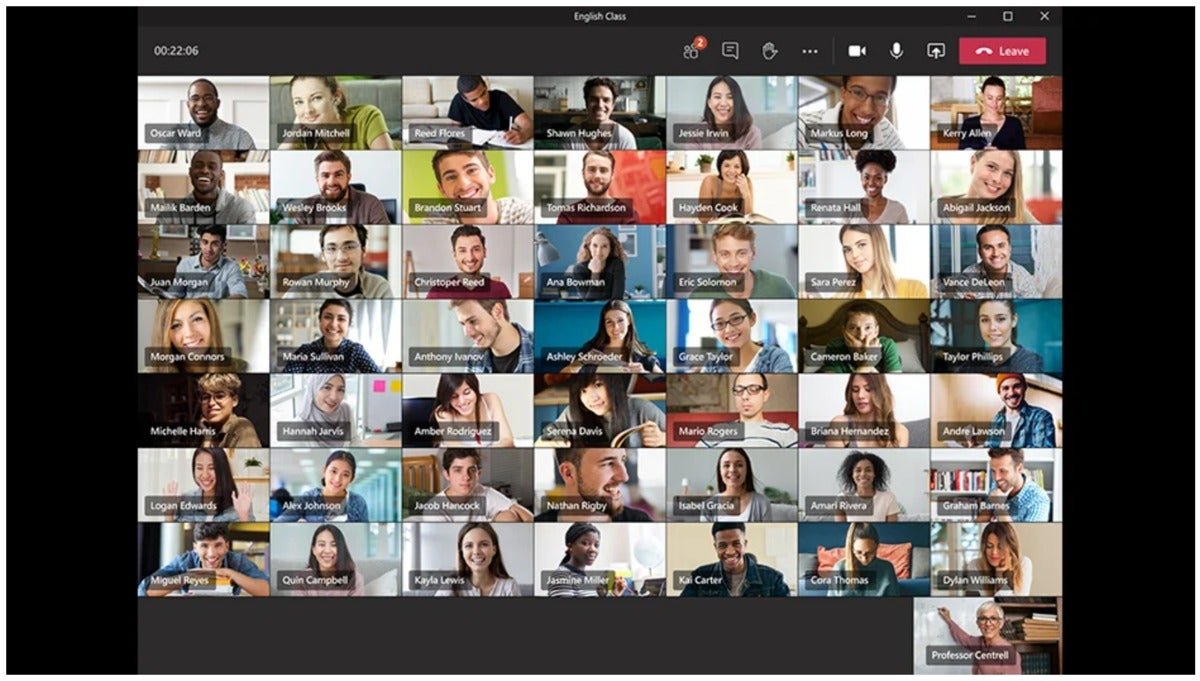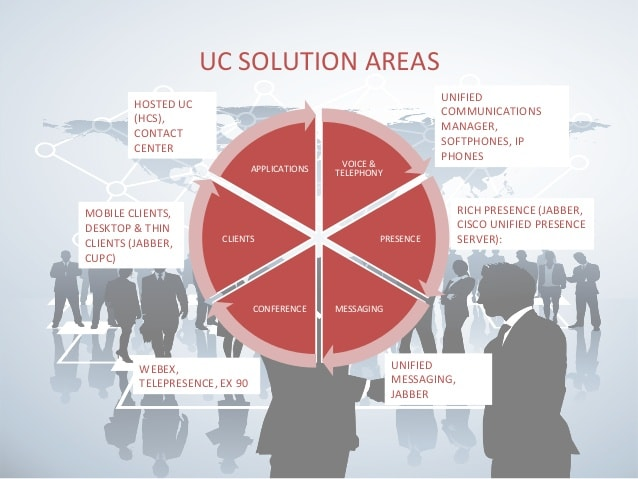
UC solutions are available as on-premises software, partner-hosted solutions, or as a service (UCaaS) from cloud providers.
Innovative organizations are using unified communications and collaboration solutions to improve customer service, workforce productivity and business resilience. Here’s how IP-based solutions from Avaya, Cisco, IBM and Microsoft are changing how organizations can integrate technologies to respond to the changing needs of customers, employees and partners.
Amongst the leading Unified Communications solutions providers, our solutions offering encompass, IP telephony architectures with Avaya, Cisco and Microsoft as a base at a single location/geography to multiple locations and geographies
As a truly converged solution — or, more accurately, a set of solutions — unified communications and collaboration has become a common ground where vendors from various disciplines are coming together to build competitive products and suites based not only on the needs of their business customers, but also on their traditional strengths as solutions providers. It is also an area where vendor consolidation has taken place, with the acquisition of Nortel by Avaya in late 2009 and the acquisition of Tandberg by Cisco in early 2010. Because unified communications and collaboration covers a wide range of product solutions, applications and disciplines, most of the vendors have either acquired companies — as Avaya and Cisco have done — or partner with other vendors to offer a full range of solutions for customers. That’s why interoperability and support of open standards is so critical. Despite efforts to round out their product lines with a wide range of services, all of the vendors require some level of partnership and collaboration to deliver every aspect of an integrated unified communications and collaboration solution.